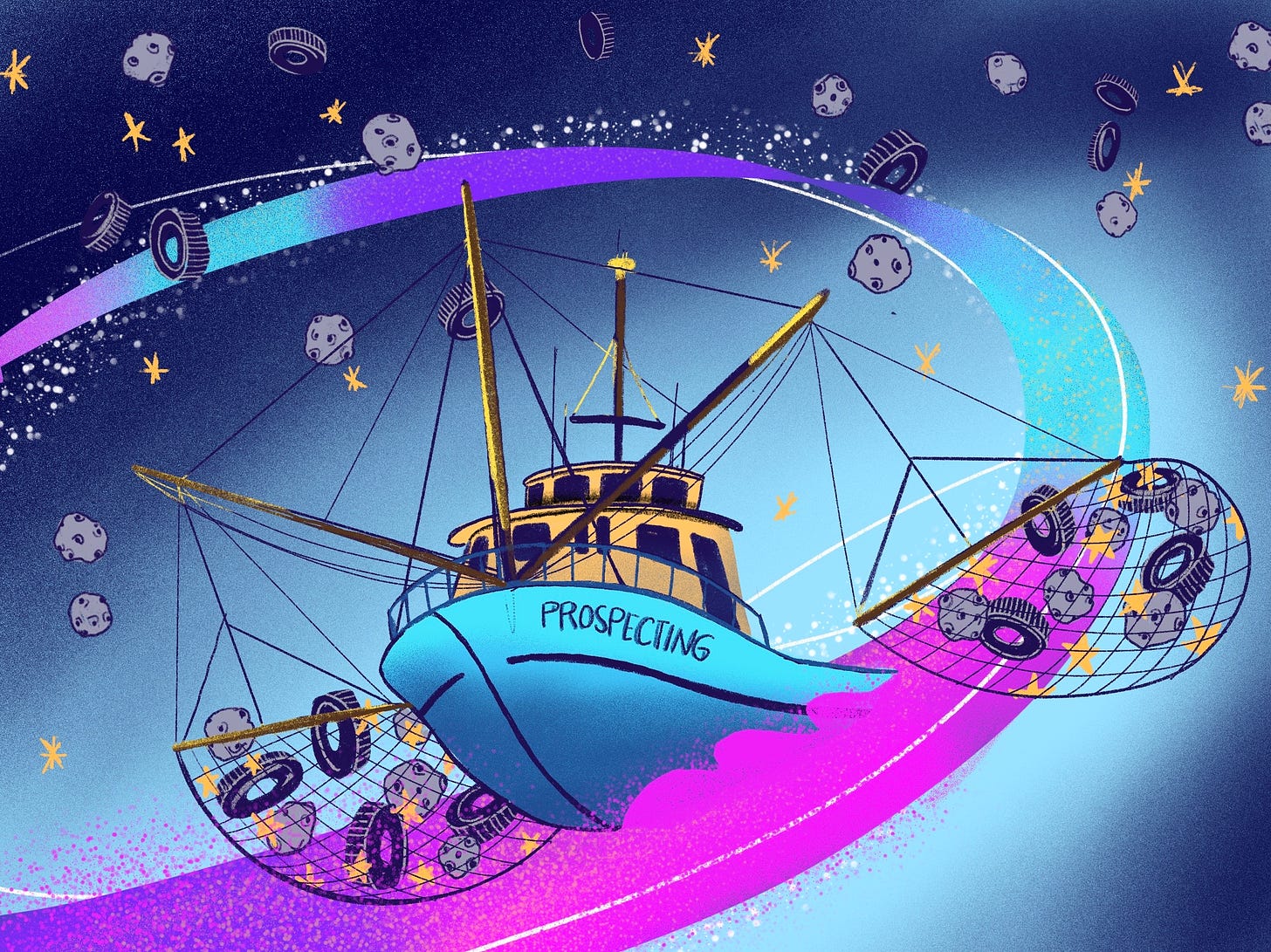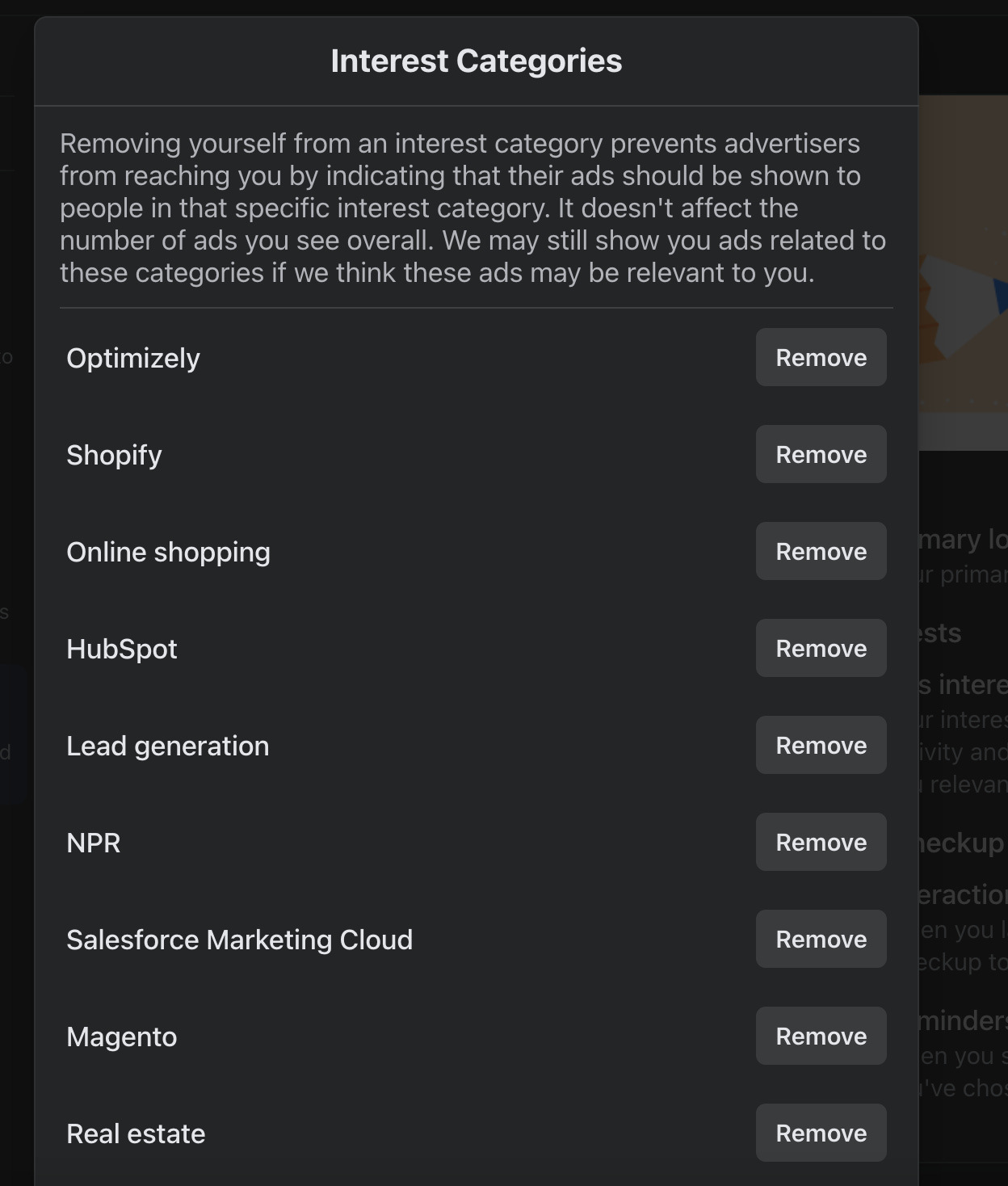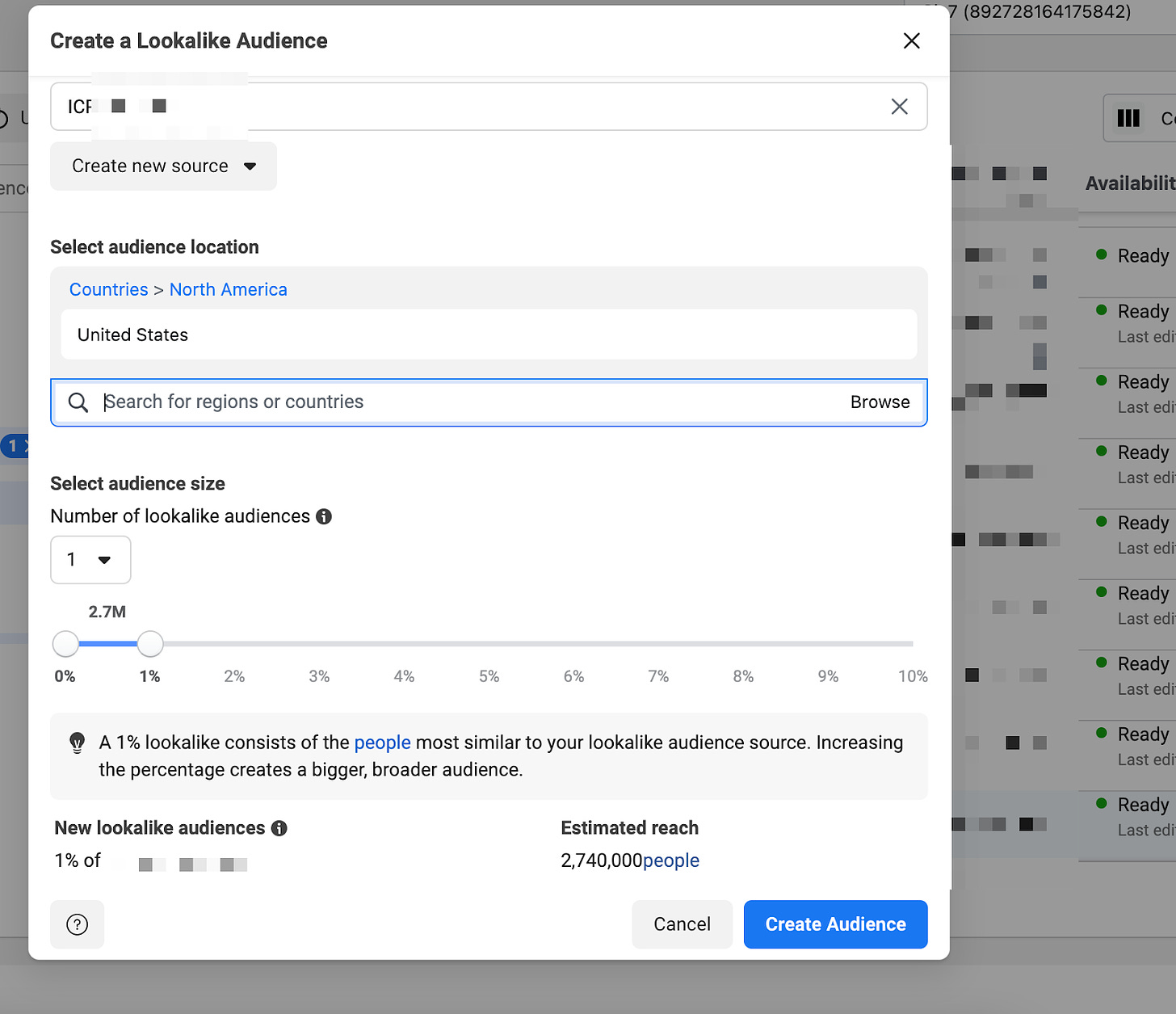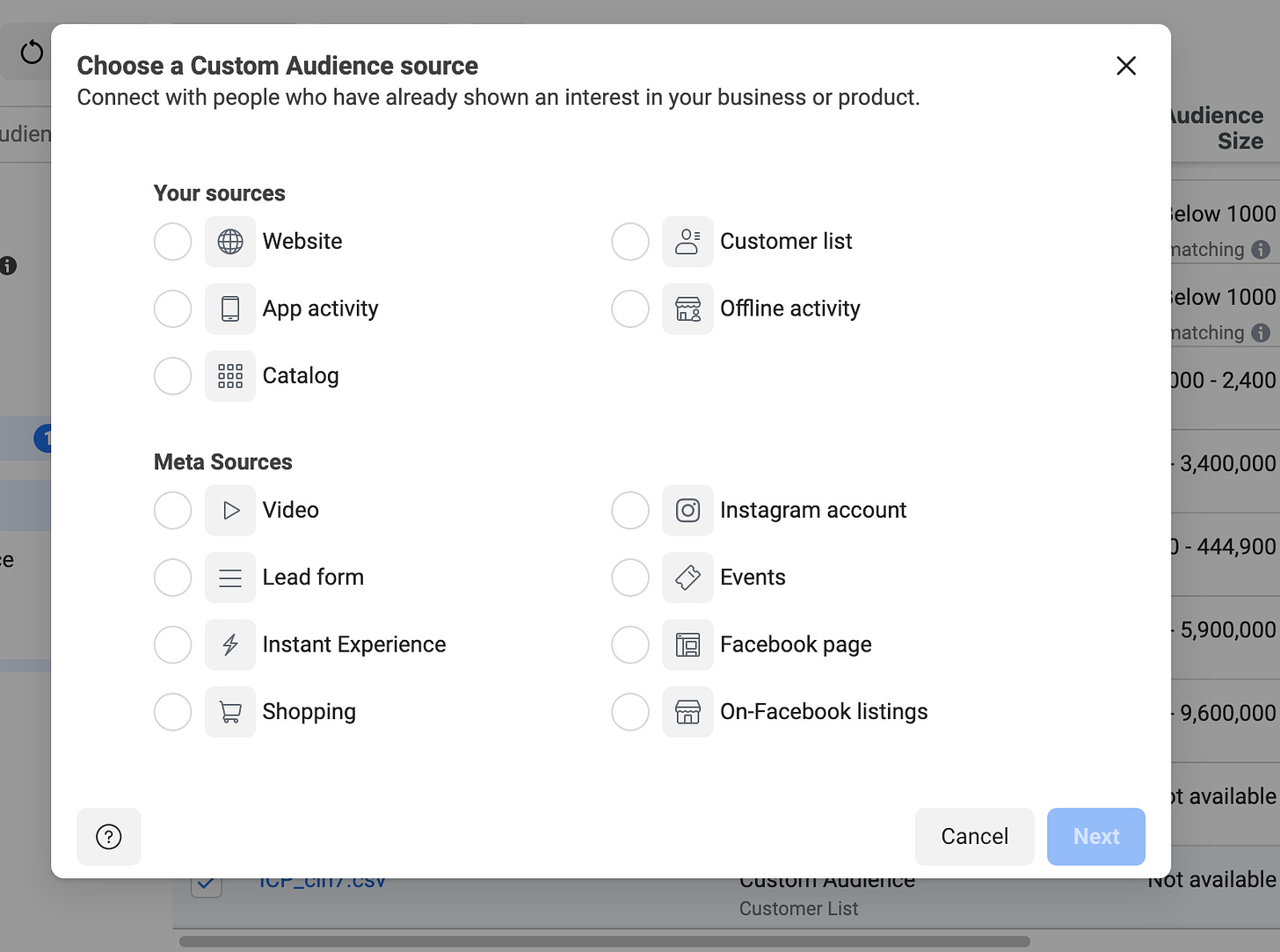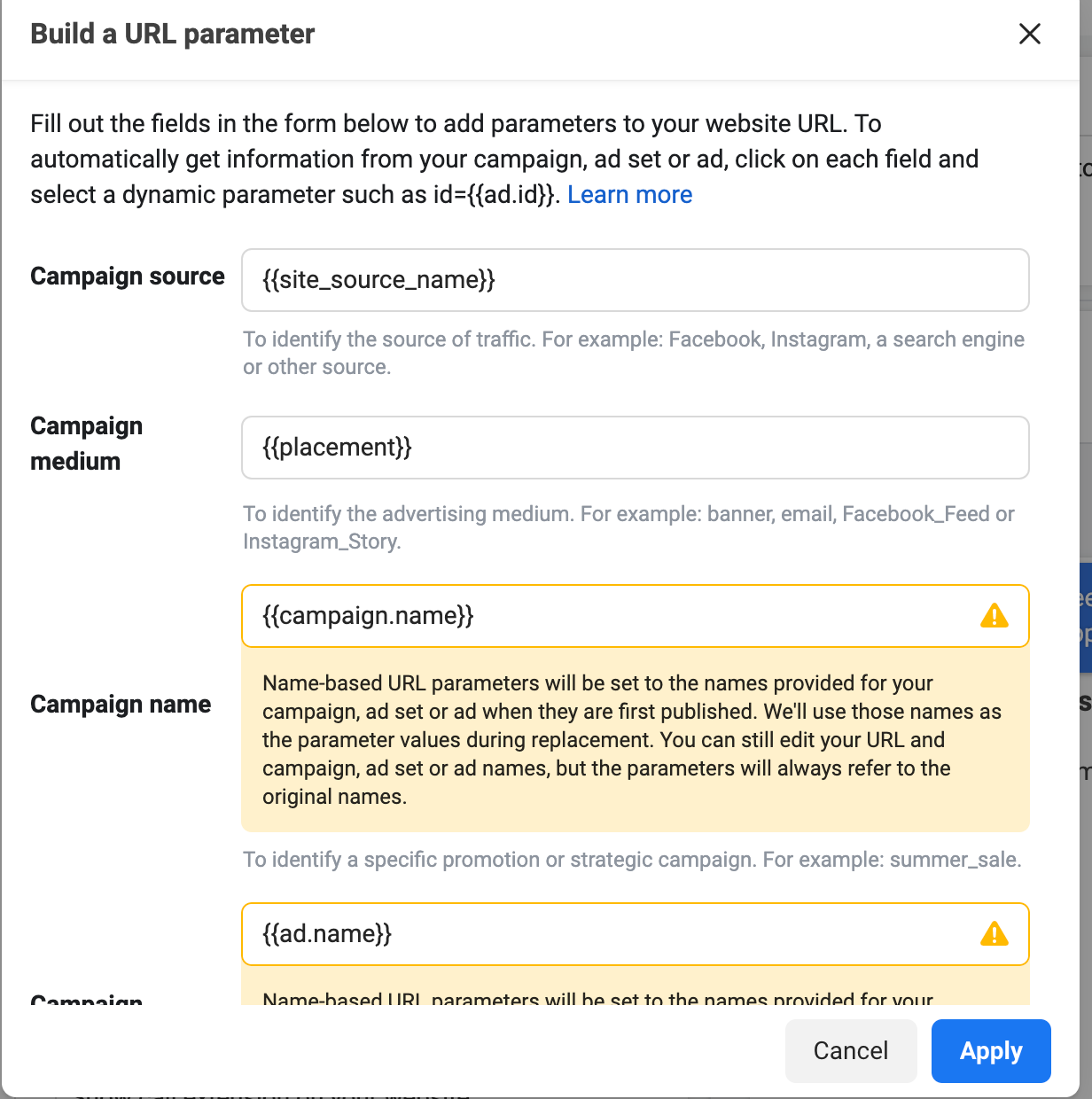Our Facebook Ads Playbook for B2B SaaS
Yes Facebook can work for B2B, even enterprise.
Quick favor - Before you start reading, please fill out the audience survey so we can write better essays for you (and we’d like to know who you all are) - it takes 30 secs
Editors note. This has been a long process. Back in 2019, I started writing a course on Facebook Ads for B2B, but it never saw the light of day (if you want to take a peek, I can send you a copy on Google Docs; just hit reply).
I’ve wanted to write this for a long time. Facebook is often misunderstood (privacy & elections aside), so I started hammering out an essay and ended up writing a brain dump of 20 pages that was disconnected & didn’t quite make sense. Rabia & Sebastian then took my mess on a page & edited it down to what you see below. A lot has changed with Facebook, aka Meta post iOS16, with Apple building its ad network under the disguise of privacy & hampering the effectiveness of Facebook & other ad platforms. However, we still believe it has enormous potential, primarily if you sell to more SMB folks & have a larger TAM.
Facebook has a billion users - odds are your buyers are on Facebook or Instagram browsing newsfeeds just like the rest of us.Illustrations by Alejandra Céspedes.
Facebook often gets a bad rep as something that does not work for B2B marketing. But after generating 7 figures in pipeline, and qualified leads from Facebook - we often see folks write off Facebook as ‘something that does not work’ because of a few common mistakes (we’ll talk about this later on).
Let's address the elephant in the room first. With over a billion people using Facebook & Instagram, it's highly likely your buyers are there, you just need to find the right levers to reach them. This is why together with the team, we decided to write a post on how we run B2B SaaS campaigns, with seven-digit budgets, that meet revenue goals.
We hope you’ll find it helpful, and as always, if you have any comments, feel free to tweet us or reply to this email.
First things first. We are a B2B SaaS marketing agency focusing on Marketing Operations, Demand Generation, and account-based marketing. The following is how we approach Facebook Ads for B2B SaaS companies and isn’t applicable to ecommerce or DTC brands.
Facebook Ads - Right fit for you?
So the first question that you should be asking yourself is “do i need to do Facebook marketing?” and our answer is - FB might not be great for all B2B SaaS. That's why we have created following checks for ourselves, that helps us in determining, its suitability for our clients.So let's dive into them;
FB is great if:
✅ You have a mid-funnel strategy - where you want to get case studies, blog posts, podcasts, webinars, white papers, and other great content in front of the right audience.
✅ You are looking to build brand awareness and brand affinity.
✅ You are exploring a low-touch approach to starting a conversation with your customer (i.e., free trials, webinars, content distribution, videos, etc.).
✅ You are selling to a broad audience (Ex. By industry), or if you are an SMB or have a freemium product.
✅ You want to reach people “MOST likely” interested in what you do, keeping in mind that these buyers haven't reached the point of realization and are not actively searching for a solution .
Note:
═ Lead-gen campaigns can be improved with offline conversion tracking. However, they can be hit or miss, 40-60% junk rate if FB auto-fills form information. Try to avoid that.
═ It is a low effort, low friction channel if you optimize for lead quality, not lead volume.
FB is not so great if:
❌ You are looking for a pure BOFU approach (i.e., people who are actively searching in the market for your solution.) You try to use it as an intent-based channel (for this we suggest Google a much better option for you)
❌ You expect leads to turn into sales right away - it is highly unlikely though it might be possible in few cases. Remember that on FB you are interrupting people with your ad, contrary to Google where they are actively searching for a solution like yours.
❌ You expect the same quality of demos for enterprise / mid market buyers as other channels. Quality might be lower since FB skews more towards SMB.
❌ If your CRM integration is not in place, you’re not feeding the Facebook Algorithm quality data to optimize against.
❌ If offline conversion in place via Conversion API or Zapier / Segmentation, etc. is not in place, it will also not work as well as it can.
Now that we have determined whether or not FB is the right channel for you, let's understand how FB ads should be approached for targeting the right crowd.
Facebook Ads - An Untapped B2B Channel:
We believe that Facebook is a ‘prospecting’ channel, given that the users there aren't explicitly looking to buy. Unlike Google, where intent and problem statements are much more evident, FB is a marketing channel that helps us to understand people's preferences.
Perhaps this is why it is a forgotten channel among the b2b crowd.
So in other words, it's not exactly a ‘high-intent' channel, but rather a channel that will help you reach the right audience (albeit they might not be in the purchasing mood).
|The second reason why b2b marketers ignore FB, in our experience, is because oftentimes companies don't have the right campaign strategy devised and are not measuring the right metrics. We believe that it is not the “type of Ad” that leads straight to a demo but rather a mid-market solid play to getting quality content & building a brand affinity in front of your key audiences, based on demographics and interests (and yes you can generate quality SQLs as well)
Side Note:
Remember, if you're selling to a true enterprise company (7 figures in ACV, smaller TAM), then Facebook might be more of a re-marketing+awareness channel for you (and you should focus more spend on LinkedIn / Google) But if you're selling to SMB, Facebook might be a spend of 50%+ of your total. We’ll dive into this a little more below.
42s FB Playbook:
For an effective campaign strategy it is essential, in our opinion, to nail these 6 elements in any fb ad campaign.These are the aspects and the processes we take into consideration when planning our campaigns for our projects. Let's go step by step and get into the nitty gritty of them all.
The first thing to do is to understand the offer. You could directly start with a BOFU offer (like a Demo), but in our opinion, you would be leaving ‘money’ on the table for those folks (80% of the market) who are not ready to buy. Try diversifying offers with videos/ checklists or other helpful content / artifacts.
Audiences:
‘Know thy audience’ or as we say at the 42, know who might be looking for you. Facebook offers 3 main audiences that you can leverage to reach, so as to convert them into potential buyers:
Interest Audiences:
Based on declared and inferred interests from Facebook and off platform behaviour & profiles - Facebook can put you in different interest groups. For example here is mine:
Advertisers can then choose to reach folks based on these interest categories. If I am trying to reach B2B Marketers - I can use Hubspot / Salesforce / Optimizely as an interest category to show my ads to those folks likely to be interested in B2B Marketing (based on the interests above, they do reflect my interest in B2B Marketing)
Custom Audiences -
This is the first party data onboarding, that I mentioned briefly above. Any data that is owned by you (i.e. customer data in your CDP & DB or CRM) can be uploaded & matched to profiles and people on the Facebook platform. This can get very powerful because you can create omni channel campaigns to show your ads to folks on Facebook while also running email campaigns, or other channels.
You’ll notice Facebook now also has a column for LTV providing more data points on ‘who your highest value customers are’ and is trying to build models to reach more of those (vs lower value customers).
A common objection on B2B marketing on Facebook tends to be ‘but my prospects use business emails and they won't match to custom audiences on Facebook’, fair argument. But the thing you may not be taking into account (if you have this objection) is that email is *one* data point that Facebook uses. It also uses location, phone, name, etc. So, even though the match rates might be lower (before FB stopped showing match rates we saw 60-70% match rates) - it's still significant enough.
The second most common question when thinking about B2B marketing on Facebook is: how many people do I need to create a custom audience? In theory you can create a custom audience with 10 people but it won't be as effective. We recommend 1000 rows to start.
Lookalike Audiences - Building off Custom Audiences, a powerful feature of Facebook is Lookalike modeling. In plain english it means - you give Facebook your best match customers list (as a custom audience), and facebook then uses the different data points to find commonalities b/w your customers and all of facebook users, and builds audiences that are the ‘quite similar to your customers’, essentially extending your reach beyond just custom audiences (that you own).
Lookalike audiences are great when:
Creating lookalikes from Customers - potentially reaching new audiences with similar technographic patterns.
Creating Lookalikes off Opp / SQL / MQL (if there’s not enough customers)
Creating lookalikes off a conference list (folks who attend Dreamforce are highly likely to be buyers of CRM software)
And you can go on.
Negative lookalikes: Another powerful feature is the idea of negative lookalikes (h/t to Micheal Taylor for sharing). In a nutshell if you can use lookalikes to find more ‘people like my customers’ you can also use it to suppress ‘people who are not a best fit’. So upload a list of your bad fit leads / closed lost opps (because of bad fit) and suppress those lookalike audiences from your campaigns.
You can create lookalike audiences from custom audiences, website visitors, engagement offline conversion data (if you're passing back value with the offline events), etc. But remember, if your ‘seed source’ is bad data, the lookalike model will also result in bad data.
Beyond CRM lists - Facebook can build custom and lookalike off video views, ad engagement lead forms etc.
Tip: Take advantage of website remarketing audiences - they are the low-hanging fruit.
Ads and Creative.
Perhaps the most common question we get regarding creatives is: ‘what kind of creative works best?”. As always, it depends. But here's a general rule: creatives that break a pattern work better.
On the other hand, videos generally work better than ‘static’ adverts for TOFU but for mid/bottom funnel - In our experience, we find static works better.
Some of our creatives here
Leverage Facebook's Dynamic Creative and Ads to quickly test different creatives and copy variations vs trying to manually create 10 different ads. Use Facebook's dynamic URL builder to build specific tracking parameters for different creatives / placements and ads vs trying to hardcode UTMS (or not using them at all)
The advantage is that facebook will dynamically insert placement / ad name etc when someone clicks (similar to tracking URLS) and you can also add custom URLS.
We cannot stress this enough - creative uniqueness and quality makes a difference. And, of course, customizing by creative is a baseline requirement for good performance.
We’ve audited B2B Brands spending 100K / mo on Facebook that don't have vertical / stories sizes for creative or they use 1200x628 for Instagram (use 1080 X 1080).
It seems obvious, but it is not. It is adamant to get the creatives right if you want to win.
Budget/Bidding
By default Facebook offers lowest cost bids. But in some cases (with higher ACV products) it might make sense to have a different bid strategy
You can use Cost Caps (i.e. I want to generate a result as long as it is under $X) but with Bid / Cost Caps - you want to make sure the daily spend is at least 2X the cost cap.
For example - I know that I want to keep my CPA under $500 so I set up a cost cap bid for 500. But if my daily budget is $200, it's unlikely I'll get any conversions (because FB can only spend 200 a day). In this case we’ll update our daily budget to be 1000 (2x our cost cap) to give Facebook enough room to spend on a daily basis to get that conversion.
Our preferences
Adset budget over campaign budget because it allows more control to manipulate different Adsets based on budget. But Facebook’s Campaign Budget Optimization is getting better over time. Increasingly we’re using less ad-sets / campaigns, and favouring single or 2 ad-sets.
Creating a budget strategy: Collect baseline data before experimenting with different bid strategies. In *most* cases going for the lowest cost is the best way to go. But, you can test different strategies to see what works.
Timing to keep in mind
Pay attention to increased competition around the holidays. (Ex. eComm on Black Friday.)
FBs learning phase requires one week to optimize for your goals. Each change (Adset, audience, etc.) must run for a minimum of one week before analyzing the results.
Optimize Lead Forms
Facebook Lead Forms are god-send for B2B Marketers however they can be a hit or miss on quality. Here’s some tips to improve their performance.
Add a work email field. This requires users to fill it out by hand, helping to improve the quality of data collected. Otherwise it auto-fills with the email associated with their Facebook Account (hello sleepy_hollow_85@hotmail.com)
Make sure the custom fields map correctly to CRM - a lot of the fields will map out of box but if you add custom fields (like dropdowns) make sure they are mapped correctly. We do add some fields to qualify a prospect up-front (i.e. Current TechStack etc).
Review - Add an extra step to review the info before it's submitted to allow them to review.
Unlike LinkedIn - where Landing Page CPA’s are incredibly high, Facebook's LP Conversions can be more favourable in terms of quality and CPA. That way you can avoid using Lead Forms and instead set up Landing Page conversion campaigns.
Copy
We generally get a long copy (400-600 range) and a short copy (200-300 range) and adapt. But here are the specifics you need to keep in mind:
Primary Text: 125 characters
Headline: 40 characters
Description: 30 characters
Our Playbook in a Nutshell:
Let's take a review of the basics of a campaign setup for a Facebook Campaign. Our objective is a mix of brand affinity + conversions. So here are our suggestions:
Things to do !
✅Know your audience - Be sure you have an understanding of your brand's Ideal Customer Profile. This can include things like what they read / who they follow + what the jobs to be done with your product is. For example if I am selling to accountants & bookkeepers, I know they likely pay attention to popular accounting blogs / vendors (like QuickBooks).
✅Dot your i’s and cross your p’s - Know your Setup tracking, pixel, structure, objectives, spend, events, and CRM integrations. 90% of the time (when we review Facebook Accounts) they don't have the Facebook Pixel installed, and even if they do, the setup is incorrect.
✅Learn to Leverage your campaigns! – leverage appropriate campaign types (video vs conversion vs traffic) based on the business objectives. 99% of the time we leverage conversions / landing page views / video views.
✅Pick the right intent data type - Onboard any first or third party data. This can be CRM lists (existing customers) or Third Party audiences from places like LiveRamp / Bamboora or G2.
Campaign (the overarching offer)
✅Ad Set (Audience Variations) - Bundle your Similar Audiences Together. This is especially important post iOS14. Facebook has less visibility on iOS devices so larger audiences tend to perform better (Facebook needs 50 ‘events’ a week to optimize) vs running smaller discrete audiences.
✅Create more Versions – make 3-4 Copy / Creative Versions.
P.S: We offer full service B2B Creative - ask us for details.
Finally, a few common mistakes that we have observed folks doing , over the course of running B2B SaaS campaigns with seven-digit budgets.
Things Not-To-Do:
❌ Poor campaign structure - i.e. too many overlapping ad-sets and not enough creatives.
❌ Optimizing for the wrong conversion - Ex. focusing on Likes or Link Clicks instead of Conversions.
❌Issues with the pixel setup.
❌ No FB pixel on website.
❌ Not tracking campaigns down to opportunities and sales.
❌ No CRM integration.
❌Not leveraging 3rd party or first party audiences.
Special Note: We often get asked if you should use MetaData or Clearbit Ads. We love both products (and we’re partners) but it doesn’t make sense to be spending upwards of 4K/mo on these products, unless your Facebook Spend is 50K+. You can still experiment with different creatives and copy using Facebook's dynamic creative (it's not as robust as Metadata but it's good enough).
Those products shine when you're spending 50K+ on media spend. Clearbit in particular is an audience tool we use together with LiveRamp for a lot of 3rd party audiences. Once you are scaling beyond your custom / first party / third party and native audiences , we encourage you to explore Clearbit / Metadata’s product offer (and we can offer you 20% discounts via our partnership with both platforms + help you choose the best one).
Also check out Primer for building B2B audiences ( disclosure we are partners).
Finally , If you want to learn more or want us to help you run your campaigns, be sure to reach out to hello@fourtytwo.agency or join our 42/ newsletter to keep up with B2B SaaS related updates.
What did you think of this piece?
😍 Loved it
👍 Just ok
👎 Not very good