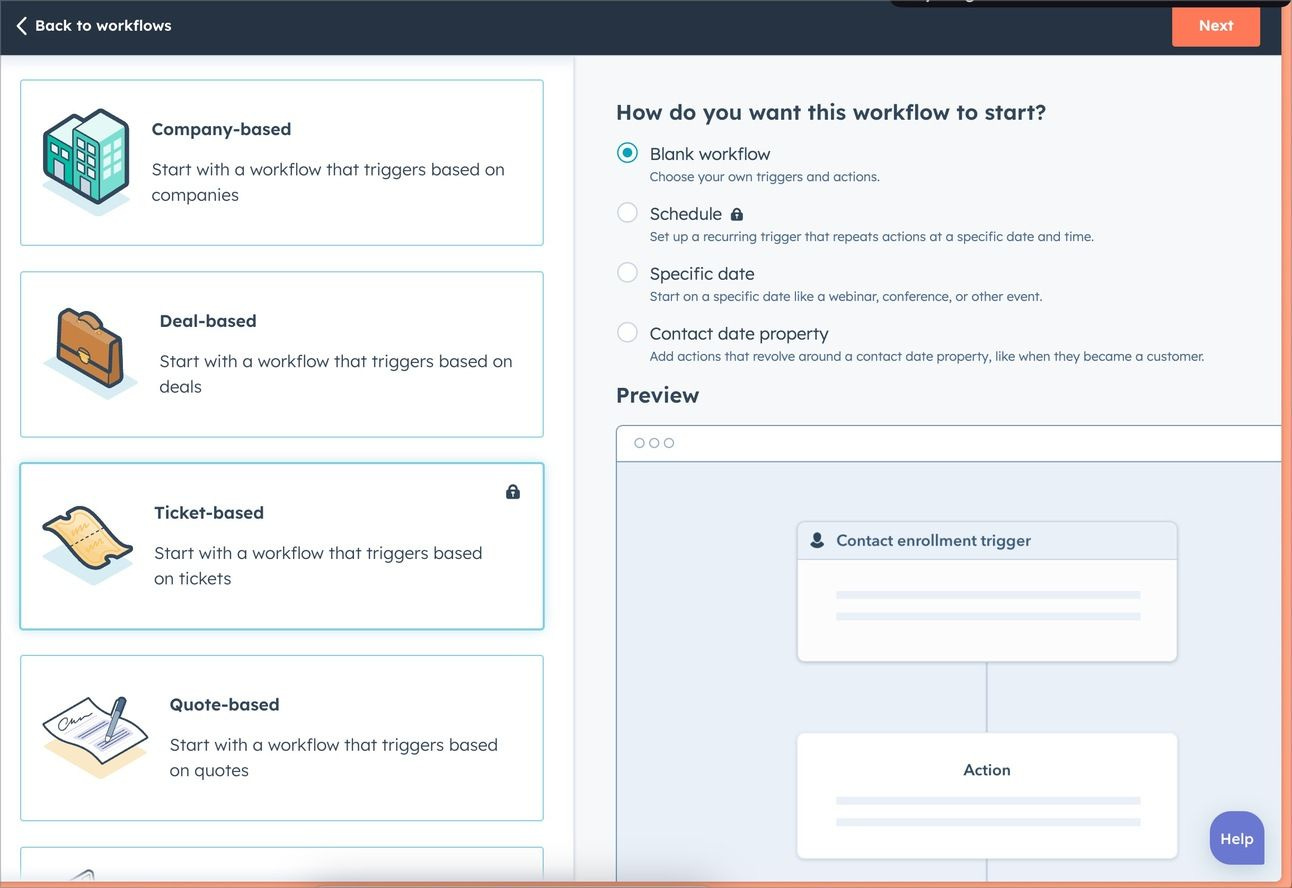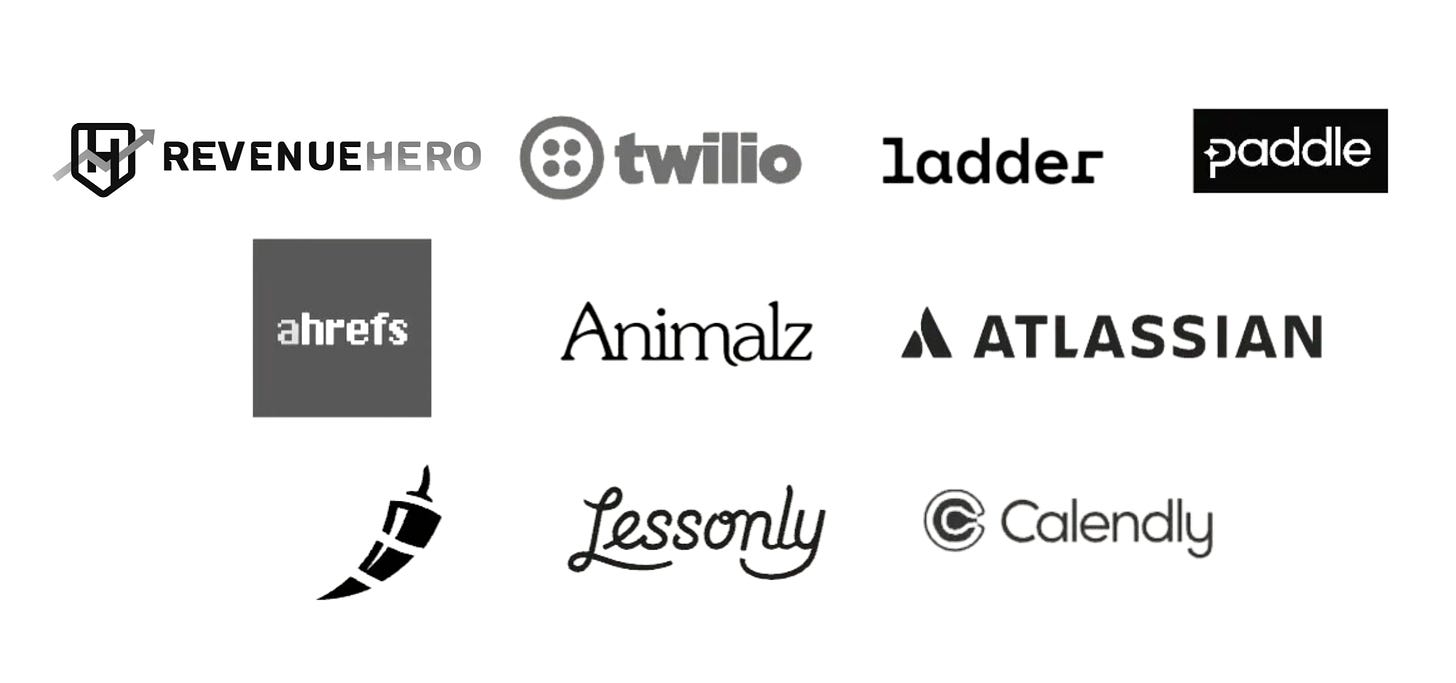HubSpot Inbox is a powerful customer support tool that enables businesses to manage customer interactions efficiently. At the same time, it is incredibly undervalued & under-used by most companies. While it is primarily a support tool, you can also use it to manage your marketing email inbox (imagine marketing@company.com)
What is Hubspot Inbox
HubSpot Inbox is a centralized platform that allows you to consolidate all customer communications into one place. It integrates with your email, live chat, WhatsApp, Messenger, and other channels, enabling your support team to manage customer or prospect inquiries as a team. This is similar to Front (which makes Email a Team Sport).
How do you set it up?
Begin by connecting your email accounts to HubSpot Inbox, ensuring all customer emails are synced with the platform. We recommend connecting shared inboxes like support@companyname.com, marketing@companyname.com, sales@companyname.com & not the personal / business emails of specific users (like me@companyname.com); otherwise, all your emails will be visible to anyone with access to Hubspot Inbox.
You can customize your email templates (for queries, you get many), signatures, and preferences to align with your brand & processes. Configure live chat settings and notifications to optimize your team's responsiveness.
Organize the Chaos.
Utilize HubSpot Inbox's features to categorize and organize customer conversations effectively. Create and manage custom inbox filters to sort emails based on criteria such as priority, status, or specific customer attributes. Use folders and labels to classify conversations and ensure a streamlined workflow for your team.
Make emails a Team Sport.
The power of Hubspot Inbox is that you can assign conversations to specific users or owners - setup rules that conversations get assigned to the owner by default. Use internal notes and @mentions to communicate internally within HubSpot with your team, sharing relevant information and ensuring seamless collaboration on customer issues.
The Power of Automation.
Hubspot rolled out sequences & templates for Sales. But you can use it for inbox! Use email sequences and templates to create personalized responses and save time. Leverage chatbots to respond instantly to common queries and collect initial information from prospects & customers. Chat Bots are also useful for sales use cases (getting a BDR on chat vs. trying to book the prospect on the call) or support.
Measure Measure Measure.
Monitor your support team's performance and gain insights into customer satisfaction using HubSpot Inbox's analytics features. Track response times, conversation volumes, and customer feedback to identify areas for improvement. Use these metrics to optimize your support processes and enhance customer experiences.
Using Inbox with Workflows.
Integrate HubSpot Inbox with other tools in your tech stack to enhance your support workflow. Connect it with your CRM to access customer data and provide personalized support. Integrate with ticketing systems or project management tools for a seamless end-to-end support experience.
Inbox's Advantage
With Inbox & Service Hub - Hubspot is going into the end-to-end Revenue Platform (sales, marketing & customer success/support) & integrating it across the customer lifecycle. You can check the customer's history/conversations with sales and marketing campaigns because all that information is in a single tool.
What did you think of this piece?
😍 Loved it
👍 Just ok
👎 Not for me
RevenueHero, our sponsor, keeps 42/ free for you. They help GTM teams increase their pipeline by qualifying and showing the right sales rep’s calendar immediately after a form submit. Companies like Sprinto, Cast, FusionAuth, Ethyca, and many more achieve their pipeline goals with their product.
You’re in good company.
Folks from these companies read 42/
Thank you for reading!